Excel Worksheet







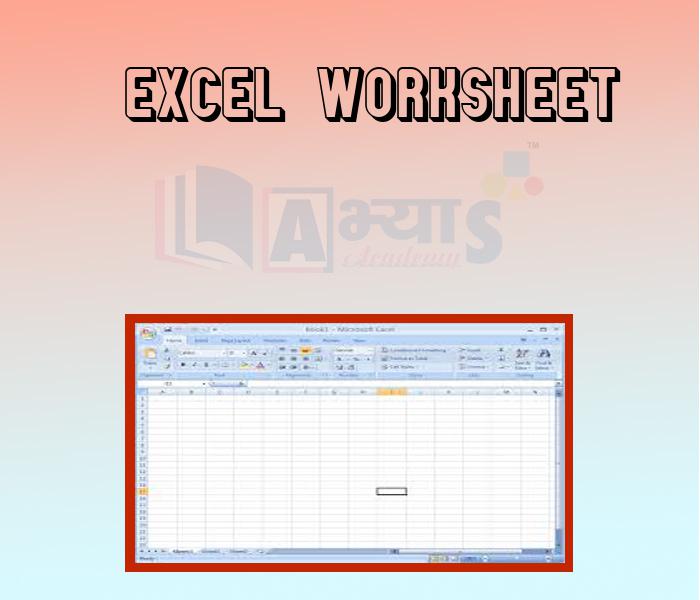
Parts of MS Excel Window
Microsoft Excel is a spreadsheet application in the Microsoft Office suite. A spreadsheet is an accounting program for the computer. A spreadsheet is a large sheet having data and information arranged in rows and columns. Excel is one of the most widely used spreadsheet applications. Spreadsheet is quite useful in entering, editing, analyzing and storing data, as well as to calculate and analyze data using mathematical formulas.A group of worksheets is known as Workbook
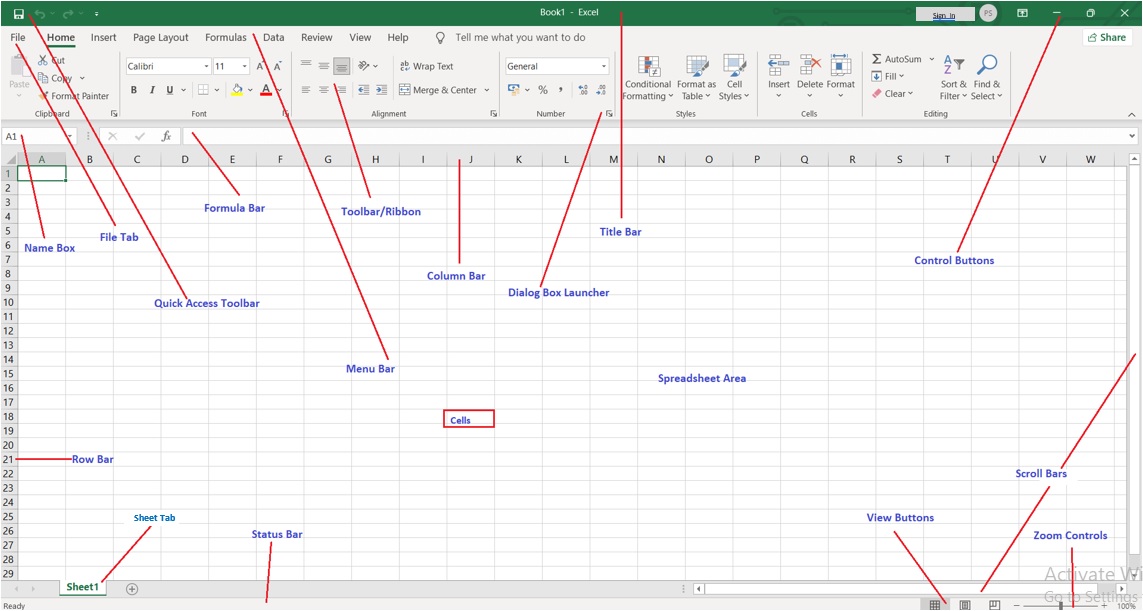
1. Quick Access Toolbar: - This toolbar is located in the upper left corner of the screen. Its objective is to show the most frequently used Excel commands. We can customize this toolbar based on our preferred commands.
A features that displays only the data in column (s) according to specified criteria is _______________.
| |||
| Right Option : C | |||
| View Explanation | |||
in MS-Excel, rows are labelled as ____________. | |||
| Right Option : B | |||
| View Explanation | |||
In MS Excel the Name box is located at ___________ | |||
| Right Option : A | |||
| View Explanation | |||
Students / Parents Reviews [10]
Being a parent, I saw my daughter improvement in her studies by seeing a good result in all day to day compititive exam TMO, NSO, IEO etc and as well as studies. I have got a fruitful result from my daughter.

Prisha Gupta
8thI have spent a wonderful time in Abhyas academy. It has made my reasoning more apt, English more stronger and Maths an interesting subject for me. It has given me a habbit of self studying

Yatharthi Sharma
10thMy experience with Abhyas academy is very good. I did not think that my every subject coming here will be so strong. The main thing is that the online tests had made me learn here more things.

Hiya Gupta
8thAbout Abhyas metholodology the teachers are very nice and hardworking toward students.The Centre Head Mrs Anu Sethi is also a brilliant teacher.Abhyas has taught me how to overcome problems and has always taken my doubts and suppoeted me.

Shreya Shrivastava
8thIt was good as the experience because as we had come here we had been improved in a such envirnment created here.Extra is taught which is beneficial for future.

Eshan Arora
8thIt has a great methodology. Students here can get analysis to their test quickly.We can learn easily through PPTs and the testing methods are good. We know that where we have to practice

Barkha Arora
10thIt was a good experience with Abhyas Academy. I even faced problems in starting but slowly and steadily overcomed. Especially reasoning classes helped me a lot.

Cheshta
10thA marvelous experience with Abhyas. I am glad to share that my ward has achieved more than enough at the Ambala ABHYAS centre. Years have passed on and more and more he has gained. May the centre flourish and develop day by day by the grace of God.

Archit Segal
7thOne of the best institutes to develope a child interest in studies.Provides SST and English knowledge also unlike other institutes. Teachers are co operative and friendly online tests andPPT develope practical knowledge also.

Aman Kumar Shrivastava
10thMy experience was very good with Abhyas academy. I am studying here from 6th class and I am satisfied by its results in my life. I improved a lot here ahead of school syllabus.
